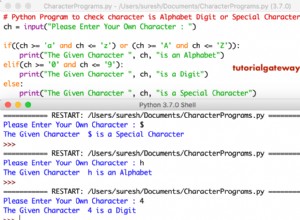Vous pouvez simplement faire une copie de l'image d'origine et définir certains canaux sur 0.
import cv2
image = cv2.imread('download.jpg')
b = image.copy()
# set green and red channels to 0
b[:, :, 1] = 0
b[:, :, 2] = 0
g = image.copy()
# set blue and red channels to 0
g[:, :, 0] = 0
g[:, :, 2] = 0
r = image.copy()
# set blue and green channels to 0
r[:, :, 0] = 0
r[:, :, 1] = 0
# RGB - Blue
cv2.imshow('B-RGB', b)
# RGB - Green
cv2.imshow('G-RGB', g)
# RGB - Red
cv2.imshow('R-RGB', r)
cv2.waitKey(0)
import cv2
import numpy as np
channel_initials = list('BGR')
image = cv2.imread('download.jpg')
for channel_index in range(3):
channel = np.zeros(shape=image.shape, dtype=np.uint8)
channel[:,:,channel_index] = image[:,:,channel_index]
cv2.imshow(f'{channel_initials[channel_index]}-RGB', channel)
cv2.waitKey(0)