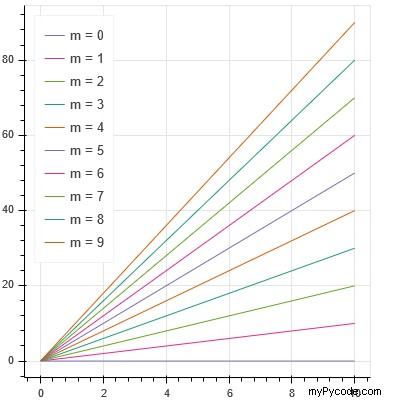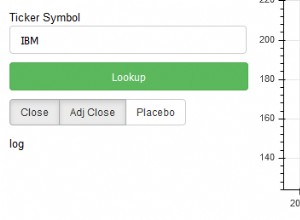Il est probablement plus simple d'obtenir la liste des couleurs et de la parcourir vous-même en utilisant itertools :
import numpy as np
from bokeh.plotting import figure, output_file, show
# select a palette
from bokeh.palettes import Dark2_5 as palette
# itertools handles the cycling
import itertools
output_file('bokeh_cycle_colors.html')
p = figure(width=400, height=400)
x = np.linspace(0, 10)
# create a color iterator
colors = itertools.cycle(palette)
for m, color in zip(range(10), colors):
y = m * x
p.line(x, y, legend='m = {}'.format(m), color=color)
p.legend.location='top_left'
show(p)
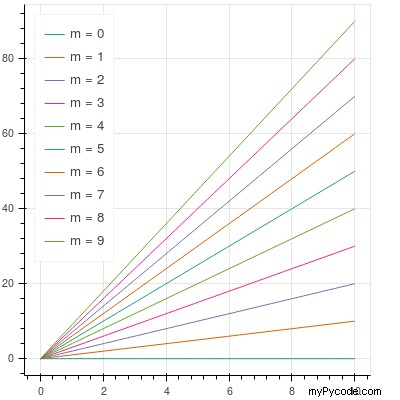
Deux petits changements feront fonctionner la réponse précédente pour Python 3.
-
modifié :
for m, color in zip(range(10), colors): -
avant :
for m, color in itertools.izip(xrange(10), colors):
Vous pouvez définir un générateur simple qui cycle les couleurs pour vous.
En python 3 :
from bokeh.palettes import Category10
import itertools
def color_gen():
yield from itertools.cycle(Category10[10])
color = color_gen()
ou en python 2 (ou 3) :
from bokeh.palettes import Category10
import itertools
def color_gen():
for c in itertools.cycle(Category10[10]):
yield c
color = color_gen()
et quand vous avez besoin d'une nouvelle couleur, faites :
p.line(x, y1, line_width=2, color=color)
p.line(x, y2, line_width=2, color=color)
Voici l'exemple ci-dessus :
p = figure(width=400, height=400)
x = np.linspace(0, 10)
for m, c in zip(range(10), color):
y = m * x
p.line(x, y, legend='m = {}'.format(m), color=c)
p.legend.location='top_left'
show(p)