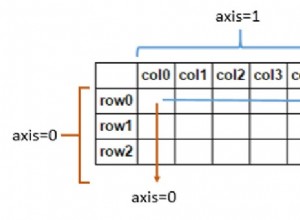Les deux fonctions de l'extrait de code ci-dessous, create_raster et numpy_array_to_raster devrait faire l'affaire. En termes de maintien du NoData valeur du tableau dans le raster en sortie, qui est définie sur la ou les bandes d'un raster avec le .SetNoDataValue() méthode qui, dans cet extrait de code, est utilisée dans le numpy_array_to_raster fonction. Pour plus d'informations sur l'utilisation de gdal &numpy pour le traitement raster, je recommanderais vivement le livre de Chris Garrard Geoprocessing with Python et pour une référence rapide, cette page de livre de recettes gdal/ogr est une excellente ressource.
import os
from osgeo import gdal
from osgeo import osr
import numpy
# config
GDAL_DATA_TYPE = gdal.GDT_Int32
GEOTIFF_DRIVER_NAME = r'GTiff'
NO_DATA = 15
SPATIAL_REFERENCE_SYSTEM_WKID = 4326
def create_raster(output_path,
columns,
rows,
nband = 1,
gdal_data_type = GDAL_DATA_TYPE,
driver = GEOTIFF_DRIVER_NAME):
''' returns gdal data source raster object
'''
# create driver
driver = gdal.GetDriverByName(driver)
output_raster = driver.Create(output_path,
int(columns),
int(rows),
nband,
eType = gdal_data_type)
return output_raster
def numpy_array_to_raster(output_path,
numpy_array,
upper_left_tuple,
cell_resolution,
nband = 1,
no_data = NO_DATA,
gdal_data_type = GDAL_DATA_TYPE,
spatial_reference_system_wkid = SPATIAL_REFERENCE_SYSTEM_WKID,
driver = GEOTIFF_DRIVER_NAME):
''' returns a gdal raster data source
keyword arguments:
output_path -- full path to the raster to be written to disk
numpy_array -- numpy array containing data to write to raster
upper_left_tuple -- the upper left point of the numpy array (should be a tuple structured as (x, y))
cell_resolution -- the cell resolution of the output raster
nband -- the band to write to in the output raster
no_data -- value in numpy array that should be treated as no data
gdal_data_type -- gdal data type of raster (see gdal documentation for list of values)
spatial_reference_system_wkid -- well known id (wkid) of the spatial reference of the data
driver -- string value of the gdal driver to use
'''
print 'UL: (%s, %s)' % (upper_left_tuple[0],
upper_left_tuple[1])
rows, columns = numpy_array.shape
print 'ROWS: %s\n COLUMNS: %s\n' % (rows,
columns)
# create output raster
output_raster = create_raster(output_path,
int(columns),
int(rows),
nband,
gdal_data_type)
geotransform = (upper_left_tuple[0],
cell_resolution,
upper_left_tuple[1] + cell_resolution,
-1 *(cell_resolution),
0,
0)
spatial_reference = osr.SpatialReference()
spatial_reference.ImportFromEPSG(spatial_reference_system_wkid)
output_raster.SetProjection(spatial_reference.ExportToWkt())
output_raster.SetGeoTransform(geotransform)
output_band = output_raster.GetRasterBand(1)
output_band.SetNoDataValue(no_data)
output_band.WriteArray(numpy_array)
output_band.FlushCache()
output_band.ComputeStatistics(False)
if os.path.exists(output_path) == False:
raise Exception('Failed to create raster: %s' % output_path)
return output_raster
A lire (de :Comment charger complètement un raster dans un tableau numpy ?) :
import numpy as np
from osgeo import gdal
ds = gdal.Open("mypic.tif")
cols = ds.RasterXSize
rows = ds.RasterYSize
myarray = np.array(ds.GetRasterBand(1).ReadAsArray())
Pour écrire :
# create the output image
driver = ds.GetDriver()
outDs = driver.Create("outimage.tif", cols, rows, 1, gdal.GDT_Float32)
outBand = outDs.GetRasterBand(1)
outBand.SetNoDataValue(15)
outBand.WriteArray(myarray)
outDs.SetGeoTransform(trans)