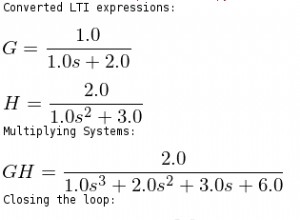Le scipy.misc.toimage() La fonction était obsolète dans Scipy 1.0.0 et a été complètement supprimée dans la version 1.3.0. À partir des notes de version 1.3.0 :
Fonctions à partir de scipy.interpolate (spleval , spline , splmake , et spltopp ) et les fonctions de scipy.misc (bytescale , fromimage , imfilter , imread , imresize , imrotate , imsave , imshow , toimage ) ont été supprimées. Le premier ensemble est obsolète depuis la v0.19.0 et le second est obsolète depuis la v1.0.0.
Les notes renvoient à la documentation v1.1.0 qui montre ce qu'il faut utiliser à la place ; du scipy.misc.toimage() documentation pour la v1.1.0 :
Utiliser le Image.fromarray de Pillow directement à la place.
La fonction fait plus de travail que juste Image.fromarray pourrait faire, cependant. Vous pouvez porter la fonction d'origine :
import numpy as np
from PIL import Image
_errstr = "Mode is unknown or incompatible with input array shape."
def bytescale(data, cmin=None, cmax=None, high=255, low=0):
"""
Byte scales an array (image).
Byte scaling means converting the input image to uint8 dtype and scaling
the range to ``(low, high)`` (default 0-255).
If the input image already has dtype uint8, no scaling is done.
This function is only available if Python Imaging Library (PIL) is installed.
Parameters
----------
data : ndarray
PIL image data array.
cmin : scalar, optional
Bias scaling of small values. Default is ``data.min()``.
cmax : scalar, optional
Bias scaling of large values. Default is ``data.max()``.
high : scalar, optional
Scale max value to `high`. Default is 255.
low : scalar, optional
Scale min value to `low`. Default is 0.
Returns
-------
img_array : uint8 ndarray
The byte-scaled array.
Examples
--------
>>> from scipy.misc import bytescale
>>> img = np.array([[ 91.06794177, 3.39058326, 84.4221549 ],
... [ 73.88003259, 80.91433048, 4.88878881],
... [ 51.53875334, 34.45808177, 27.5873488 ]])
>>> bytescale(img)
array([[255, 0, 236],
[205, 225, 4],
[140, 90, 70]], dtype=uint8)
>>> bytescale(img, high=200, low=100)
array([[200, 100, 192],
[180, 188, 102],
[155, 135, 128]], dtype=uint8)
>>> bytescale(img, cmin=0, cmax=255)
array([[91, 3, 84],
[74, 81, 5],
[52, 34, 28]], dtype=uint8)
"""
if data.dtype == np.uint8:
return data
if high > 255:
raise ValueError("`high` should be less than or equal to 255.")
if low < 0:
raise ValueError("`low` should be greater than or equal to 0.")
if high < low:
raise ValueError("`high` should be greater than or equal to `low`.")
if cmin is None:
cmin = data.min()
if cmax is None:
cmax = data.max()
cscale = cmax - cmin
if cscale < 0:
raise ValueError("`cmax` should be larger than `cmin`.")
elif cscale == 0:
cscale = 1
scale = float(high - low) / cscale
bytedata = (data - cmin) * scale + low
return (bytedata.clip(low, high) + 0.5).astype(np.uint8)
def toimage(arr, high=255, low=0, cmin=None, cmax=None, pal=None,
mode=None, channel_axis=None):
"""Takes a numpy array and returns a PIL image.
This function is only available if Python Imaging Library (PIL) is installed.
The mode of the PIL image depends on the array shape and the `pal` and
`mode` keywords.
For 2-D arrays, if `pal` is a valid (N,3) byte-array giving the RGB values
(from 0 to 255) then ``mode='P'``, otherwise ``mode='L'``, unless mode
is given as 'F' or 'I' in which case a float and/or integer array is made.
.. warning::
This function uses `bytescale` under the hood to rescale images to use
the full (0, 255) range if ``mode`` is one of ``None, 'L', 'P', 'l'``.
It will also cast data for 2-D images to ``uint32`` for ``mode=None``
(which is the default).
Notes
-----
For 3-D arrays, the `channel_axis` argument tells which dimension of the
array holds the channel data.
For 3-D arrays if one of the dimensions is 3, the mode is 'RGB'
by default or 'YCbCr' if selected.
The numpy array must be either 2 dimensional or 3 dimensional.
"""
data = np.asarray(arr)
if np.iscomplexobj(data):
raise ValueError("Cannot convert a complex-valued array.")
shape = list(data.shape)
valid = len(shape) == 2 or ((len(shape) == 3) and
((3 in shape) or (4 in shape)))
if not valid:
raise ValueError("'arr' does not have a suitable array shape for "
"any mode.")
if len(shape) == 2:
shape = (shape[1], shape[0]) # columns show up first
if mode == 'F':
data32 = data.astype(np.float32)
image = Image.frombytes(mode, shape, data32.tostring())
return image
if mode in [None, 'L', 'P']:
bytedata = bytescale(data, high=high, low=low,
cmin=cmin, cmax=cmax)
image = Image.frombytes('L', shape, bytedata.tostring())
if pal is not None:
image.putpalette(np.asarray(pal, dtype=np.uint8).tostring())
# Becomes a mode='P' automagically.
elif mode == 'P': # default gray-scale
pal = (np.arange(0, 256, 1, dtype=np.uint8)[:, np.newaxis] *
np.ones((3,), dtype=np.uint8)[np.newaxis, :])
image.putpalette(np.asarray(pal, dtype=np.uint8).tostring())
return image
if mode == '1': # high input gives threshold for 1
bytedata = (data > high)
image = Image.frombytes('1', shape, bytedata.tostring())
return image
if cmin is None:
cmin = np.amin(np.ravel(data))
if cmax is None:
cmax = np.amax(np.ravel(data))
data = (data*1.0 - cmin)*(high - low)/(cmax - cmin) + low
if mode == 'I':
data32 = data.astype(np.uint32)
image = Image.frombytes(mode, shape, data32.tostring())
else:
raise ValueError(_errstr)
return image
# if here then 3-d array with a 3 or a 4 in the shape length.
# Check for 3 in datacube shape --- 'RGB' or 'YCbCr'
if channel_axis is None:
if (3 in shape):
ca = np.flatnonzero(np.asarray(shape) == 3)[0]
else:
ca = np.flatnonzero(np.asarray(shape) == 4)
if len(ca):
ca = ca[0]
else:
raise ValueError("Could not find channel dimension.")
else:
ca = channel_axis
numch = shape[ca]
if numch not in [3, 4]:
raise ValueError("Channel axis dimension is not valid.")
bytedata = bytescale(data, high=high, low=low, cmin=cmin, cmax=cmax)
if ca == 2:
strdata = bytedata.tostring()
shape = (shape[1], shape[0])
elif ca == 1:
strdata = np.transpose(bytedata, (0, 2, 1)).tostring()
shape = (shape[2], shape[0])
elif ca == 0:
strdata = np.transpose(bytedata, (1, 2, 0)).tostring()
shape = (shape[2], shape[1])
if mode is None:
if numch == 3:
mode = 'RGB'
else:
mode = 'RGBA'
if mode not in ['RGB', 'RGBA', 'YCbCr', 'CMYK']:
raise ValueError(_errstr)
if mode in ['RGB', 'YCbCr']:
if numch != 3:
raise ValueError("Invalid array shape for mode.")
if mode in ['RGBA', 'CMYK']:
if numch != 4:
raise ValueError("Invalid array shape for mode.")
# Here we know data and mode is correct
image = Image.frombytes(mode, shape, strdata)
return image
Cela pourrait être encore simplifié sur la base des arguments réels utilisés ; votre exemple de code n'utilise pas le pal argument, par exemple.
scipy actuel la version 1.3.0 n'inclut pas toimage() 1.3.0 docs iciEssayez d'installer scipy 1.2.0 ou 1.1.0 1.2.0 docs ici avec toimage() inclus.
@Martijn Pieters a travaillé pour moi mais j'ai aussi trouvé une autre solution qui pourrait mieux convenir à certaines personnes. Vous pouvez également utiliser le code ci-dessous qui importe keras.preprocessing.image, array_to_img au lieu de scipy.misc.toimage qui était obsolète dans Scipy 1.0.0 comme @Martijn Pieters l'a déjà mentionné.
Ainsi, à titre d'exemple d'utilisation de l'API Keras pour gérer la conversion d'images :
# example of converting an image with the Keras API
from keras.preprocessing.image import load_img
from keras.preprocessing.image import img_to_array
from keras.preprocessing.image import array_to_img
# load the image
img = load_img('image.jpg')
print(type(img))
# convert to numpy array
img_array = img_to_array(img)
print(img_array.dtype)
print(img_array.shape)
# convert back to image
img_pil = array_to_img(img_array)
print(type(img_pil))
# show image
fig = plt.figure()
ax = fig.add_subplot()
ax.imshow(img_pil)
et pour enregistrer une image avec keras :
from keras.preprocessing.image import save_img
from keras.preprocessing.image import load_img
from keras.preprocessing.image import img_to_array
# load image
img = load_img('image.jpg')
# convert image to a numpy array
img_array = img_to_array(img)
# save the image with a new filename
save_img('image_save.jpg', img_array)
# load the image to confirm it was saved correctly
img = load_img('image_save.jpg')
print(type(img))
print(img.format)
print(img.mode)
print(img.size)