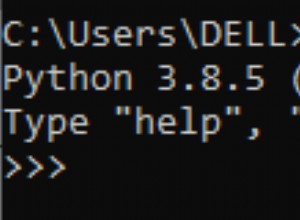Pas vraiment sûr mais libspatialindex n'est qu'une bibliothèque C (bas niveau).
Vous devriez juste avoir besoin d'utiliser le programme d'installation Rtree Windows, un package Python utilisant libspatialindex en haut.
En fait, depuis que nous avons répondu, le processus d'installation a changé. Vous devez obtenir une URL distante vers un fichier se terminant par .whl (pour "wheel", un nouvel emballage Python pour faciliter l'installation) ou vous pouvez télécharger le fichier et l'installer à partir de celui-ci.
Ensuite, vous ferez depuis la ligne de commande :
# Install from remote ressource
pip install http://www.lfd.uci.edu/~gohlke/pythonlibs/djcobkfp/Rtree-0.8.2-cp27-cp27m-win_amd64.whl
# Or for local downloaded file
pip install Rtree-0.8.2-cp27-cp27m-win_amd64.whl
Nous savons ce que nous installons grâce à la convention de nom de fichier :
Rtree-0.8.2=Rtree version 0.8.2cp27-cp27m=Version de Python =2.7win_amd64=Architecture Windows 64 bits
Pour l'installation, vous pouvez également utiliser cette page à partir de la documentation officielle.